Custom directory name#
When we drive a system, a directory with the same name as the system is created at the same level as the notebook and all simulation files are saved in it. Sometimes we want to change the path of that directory in order to keep our files organised. We can do that by passing dirname argument to the drive method.
As a simple example, let us simulate a one-dimensional array of spins.
[1]:
import discretisedfield as df
import micromagneticmodel as mm
import oommfc as mc
region = df.Region(p1=(-30e-9, 0, 0), p2=(30e-9, 3e-9, 3e-9))
cell = (3e-9, 3e-9, 3e-9)
mesh = df.Mesh(region=region, cell=cell)
system = mm.System(name="my_simulation")
system.energy = mm.Zeeman(H=(0, 0, 1e6))
system.m = df.Field(mesh, nvdim=3, value=(1, 0, 0), norm=1e6)
Now, we can pass dirname to the drive method to instruct Ubermag where to place my_simulation directory. Let us say we want to place it in my_project:
[2]:
md = mc.MinDriver()
md.drive(system, dirname="./my_project")
Running OOMMF (ExeOOMMFRunner)[2025-02-02T14:31:13]... (0.4 s)
If we inspect the files, we can see that our simulation results are saved in my_project/my_simulation/drive-0:
[3]:
import os
dirname = os.path.join("my_project", "my_simulation", "drive-0")
os.path.isdir(dirname)
[3]:
True
All properties of the system can be accessed as usual - changing the directory happens in the background:
[4]:
system.m.sel("y").mpl(figsize=(12, 3))
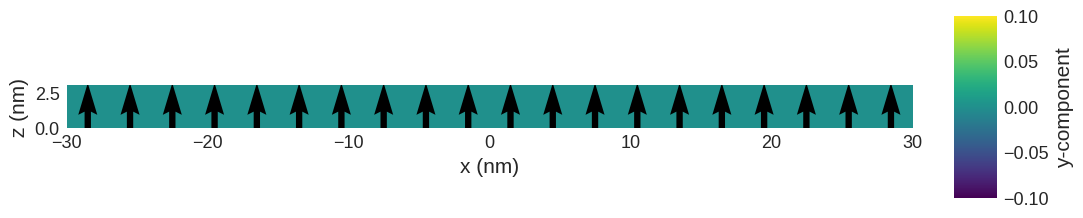
[5]:
system.table.data
[5]:
| max_mxHxm | E | delta_E | bracket_count | line_min_count | conjugate_cycle_count | cycle_count | cycle_sub_count | energy_calc_count | E_zeeman | iteration | stage_iteration | stage | mx | my | mz | |
|---|---|---|---|---|---|---|---|---|---|---|---|---|---|---|---|---|
| 0 | 2.733391e-11 | -6.785840e-19 | -1.350143e-21 | 13.0 | 0.0 | 9.0 | 9.0 | 0.0 | 14.0 | -6.785840e-19 | 13.0 | 13.0 | 0.0 | 2.733391e-17 | 0.0 | 1.0 |


