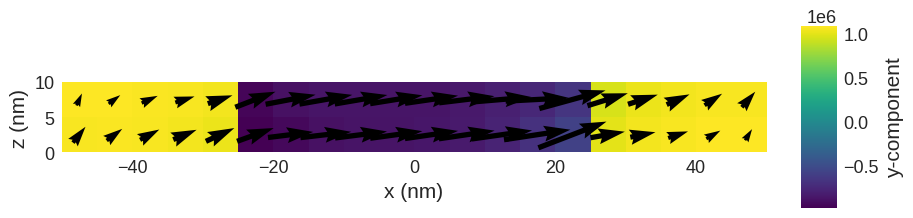Running simulations in parallel#
In this tutorial we show how the number of threads can be specified when simulations are executed in parallel. We start by defining a simple system object.
[1]:
import discretisedfield as df
import micromagneticmodel as mm
import oommfc as mc
region = df.Region(p1=(-50e-9, -50e-9, 0), p2=(50e-9, 50e-9, 10e-9))
mesh = df.Mesh(region=region, cell=(5e-9, 5e-9, 5e-9))
system = mm.System(name="mindriver_steps")
system.energy = mm.Exchange(A=1e-12) + mm.Zeeman(H=(0, 0, 1e5)) + mm.Demag()
system.dynamics = mm.Precession(gamma0=mm.consts.gamma0) + mm.Damping(alpha=0.5)
system.m = df.Field(mesh, nvdim=3, value=(1, 0, 0), norm=1.1e6)
We are now going to drive the system using TimeDriver for \(2\,\text{ns}\) and save the magnetisation in 200 steps. When we pass those arguments to the drive method, we can also specify n_threads. n_threads is a positive int which specifies how many threads are going to be used in simulation.
[2]:
td = mc.TimeDriver()
td.drive(system, t=2e-9, n=200, n_threads=4)
Running OOMMF (ExeOOMMFRunner)[2025-02-02T14:32:22]... (1.3 s)
We can finally plot the magnetisation.
[3]:
system.m.sel("y").mpl(figsize=(10, 3))