MplField#
- class discretisedfield.plotting.MplField(field)#
Matplotlib-based plotting methods.
Before the field can be plotted, it must be ensured that it is defined on two dimensional geometry. This class should not be accessed directly. Use
field.mplto use the different plotting methods.- Parameters:
field (df.Field) – Field defined on a two-dimensional plane.
- Raises:
ValueError – If the field has not a two-dimensional plane.
.. seealso:: – py:func:~discretisedfield.Field.mpl
Methods
Plot the field on a plane.
Default dir() implementation.
__eq__Return self==value.
__repr__Return repr(self).
Contour line plot.
Lightness plots.
Plot the scalar field on a plane.
Plot the vector field on a plane.
- __call__(ax=None, figsize=None, multiplier=None, scalar_kw=None, vector_kw=None, filename=None)#
Plot the field on a plane.
This is a convenience method used for quick plotting, and it combines
discretisedfield.plotting.Mpl.scalaranddiscretisedfield.plotting.Mpl.vectormethods. Depending on the dimensionality of the field’s value, it automatically determines what plot is going to be shown. For a scalar field, onlydiscretisedfield.plotting.Mpl.scalaris used, whereas for a vector field, bothdiscretisedfield.plotting.Mpl.scalaranddiscretisedfield.plotting.Mpl.vectorplots are shown so that vector plot visualises the in-plane components of the vector and scalar plot encodes the out-of-plane component.All the default values can be changed by passing dictionaries to
scalar_kwandvector_kw, which are then used in subplots. The way parameters of this function are used to create plots can be understood with the following code snippet.scalar_fieldandvector_fieldare computed internally (based on the dimension of the field).if ax is None: fig = plt.figure(figsize=figsize) ax = fig.add_subplot(111) if scalar_field is not None: scalar_field.mpl.scalar(ax=ax, multiplier=multiplier, **scalar_kw) if vector_field is not None: vector_field.mpl.vector(ax=ax, multiplier=multiplier, **vector_kw) if filename is not None: plt.savefig(filename, bbox_inches='tight', pad_inches=0.02) ```Therefore, to understand the meaning of the keyword arguments which can be passed to this method, please refer to
discretisedfield.plotting.Mpl.scalaranddiscretisedfield.plotting.Mpl.vectordocumentation. Filtering of the scalar component is applied by default (using the norm for vector fields, absolute values for scalar fields). To turn of filtering add{'filter_field': None}toscalar_kw.Example
Visualising the field using
matplotlib.
>>> import discretisedfield as df ... >>> p1 = (0, 0, 0) >>> p2 = (100, 100, 100) >>> n = (10, 10, 10) >>> mesh = df.Mesh(p1=p1, p2=p2, n=n) >>> field = df.Field(mesh, nvdim=3, value=(1, 2, 0)) >>> field.sel(z=50).resample(n=(5, 5)).mpl()
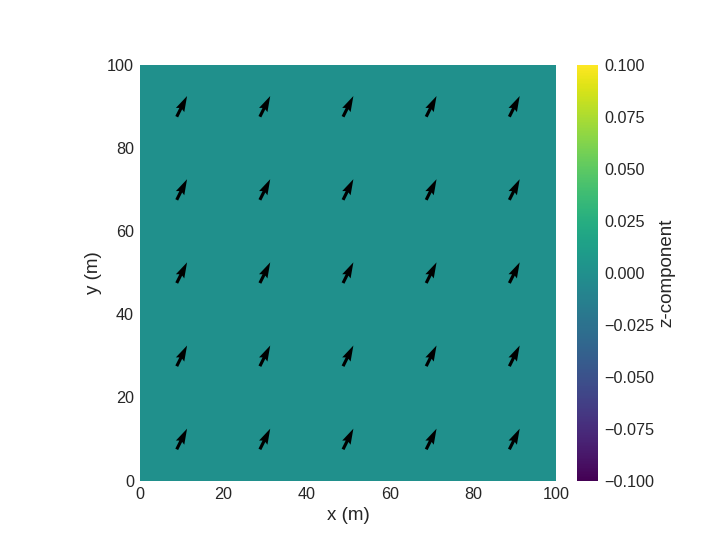
See also
scalar()vector()
- __dir__()#
Default dir() implementation.
- contour(ax=None, figsize=None, multiplier=None, filter_field=None, colorbar=True, colorbar_label=None, filename=None, **kwargs)#
Contour line plot.
Before the field can be plotted, it must be sliced to give a plane (e.g.
field.sel('z'), assumingfieldhas three geometrical dimensions). In addition, field must be a scalar field (nvdim=1). Otherwise,ValueErroris raised.mpl.contouradds the plot tomatplotlib.axes.Axespassed viaaxargument. Ifaxis not passed,matplotlib.axes.Axesobject is created automatically and the size of a figure can be specified usingfigsize. By passingfilter_fieldthe points at which the pixels are not coloured can be determined. More precisely, only those discretisation cells wherefilter_field != 0are plotted. Colorbar is shown by default and it can be removed from the plot by passingcolorbar=False. The label for the colorbar can be defined by passingcolorbar_labelas a string.It is often the case that the region size is small (e.g. on a nanoscale) or very large (e.g. in units of kilometers). Accordingly,
multipliercan be passed as \(10^{n}\), where \(n\) is a multiple of 3 (…, -6, -3, 0, 3, 6,…). According to that value, the axes will be scaled and appropriate units shown. For instance, ifmultiplier=1e-9is passed, all mesh points will be divided by \(1,\text{nm}\) and \(\text{nm}\) units will be used as axis labels. Ifmultiplieris not passed, the best one is calculated internally. The plot can be saved as a PDF whenfilenameis passed.This method plots the field using
matplotlib.pyplot.contourfunction, so any keyword arguments accepted by it can be passed (for instance,levels- number of levels, etc.).- Parameters:
ax (matplotlib.axes.Axes, optional) – Axes to which the field plot is added. Defaults to
None- axes are created internally.figsize ((2,) tuple, optional) – The size of a created figure if
axis not passed. Defaults toNone.filter_field (discretisedfield.Field, optional) – A scalar field used for determining whether certain discretisation cells are coloured. More precisely, only those discretisation cells where
filter_field != 0are plotted. Defaults toNone.colorbar (bool, optional) – If
True, colorbar is shown and it is hidden whenFalse. Defaults toTrue.colorbar_label (str, optional) – Colorbar label. Defaults to
None.multiplier (numbers.Real, optional) –
multipliercan be passed as \(10^{n}\), where \(n\) is a multiple of 3 (…, -6, -3, 0, 3, 6,…). According to that value, the axes will be scaled and appropriate units shown. For instance, ifmultiplier=1e-9is passed, the mesh points will be divided by \(1\,\text{nm}\) and \(\text{nm}\) units will be used as axis labels. Defaults toNone.filename (str, optional) – If filename is passed, the plot is saved. Defaults to
None.
- Raises:
ValueError – If the field has not 2D, its dimension is not 1, or the dimension of
filter_fieldis not 1.
Example
Visualising the scalar field using
matplotlib.
>>> import discretisedfield as df >>> import math ... >>> p1 = (0, 0, 0) >>> p2 = (100, 100, 100) >>> n = (10, 10, 10) >>> mesh = df.Mesh(p1=p1, p2=p2, n=n) >>> def init_value(point): ... x, y, z = point ... return math.sin(x) + math.sin(y) >>> field = df.Field(mesh, nvdim=1, value=init_value) >>> field.sel('z').mpl.contour()
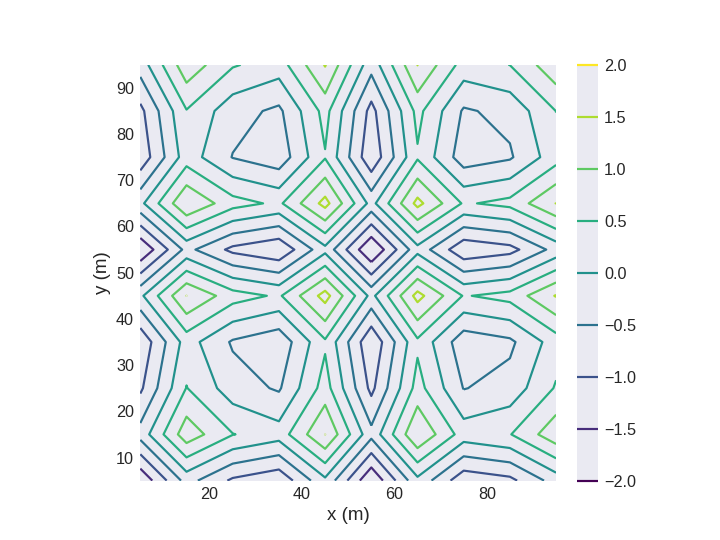
- lightness(ax=None, figsize=None, multiplier=None, filter_field=None, lightness_field=None, clim=None, colorwheel=True, colorwheel_xlabel=None, colorwheel_ylabel=None, colorwheel_args=None, filename=None, **kwargs)#
Lightness plots.
Uses HSV to show in-plane angle and lightness for out-of-plane (3d) or norm (1d/2d) of the field. By passing a scalar field as
lightness_field, lightness component is can be specified independently of the field dimension. Most parameters are the same as fordiscretisedfield.plotting.Mpl.scalar. Colormap cannot be passed usingkwargs. Instead of having a colorbar acolorwheelis displayed by default.- Parameters:
lightness_field (discretisedfield.Field, optional) – A scalar field used for adding lightness to the color. Field values are hue. Defaults to
None.colorwheel (bool, optional) – To control if a colorwheel is shown, defaults to
True.colorwheel_xlabel (str, optional) – If specified, the string and an arrow are plotted onto the colorwheel (in x-direction).
colorwheel_ylabel (str, optional) – If specified, the string and an arrow are plotted onto the colorwheel (in y-direction).
colorwheel_args (dict, optional) – Additional keyword arguments to pass to the colorwheel function. For details see
discretisedfield.plotting.Mpl.colorwheelandmpl_toolkits.axes_grid1.inset_locator.inset_axes.
Examples
Visualising the scalar field using
matplotlib.
>>> import discretisedfield as df ... >>> p1 = (0, 0, 0) >>> p2 = (100, 100, 100) >>> n = (10, 10, 10) >>> mesh = df.Mesh(p1=p1, p2=p2, n=n) >>> field = df.Field(mesh, nvdim=3, value=(1, 2, 3)) ... >>> field.sel('z').mpl.lightness()
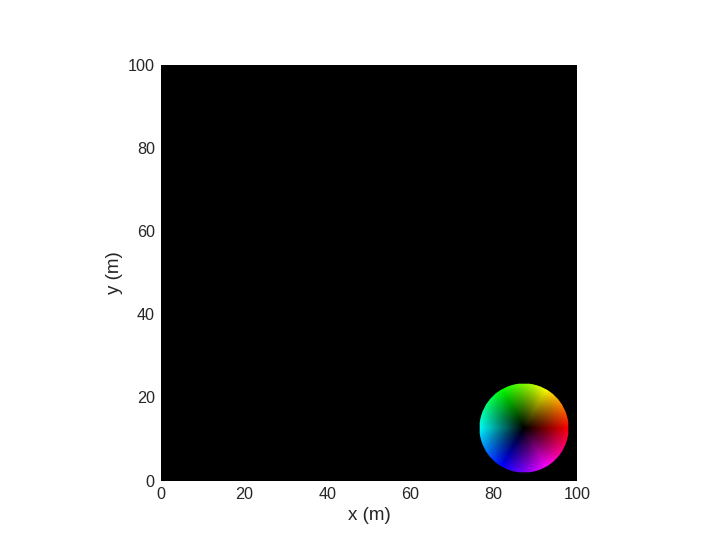
- scalar(ax=None, figsize=None, multiplier=None, filter_field=None, colorbar=True, colorbar_label='', filename=None, symmetric_clim=False, **kwargs)#
Plot the scalar field on a plane.
Before the field can be plotted, it must be sliced with a plane (e.g.
field.sel('z'), assuming the geometry has three dimensions). In addition, field must be a scalar field (nvdim=1). Otherwise,ValueErroris raised.mpl.scalaradds the plot tomatplotlib.axes.Axespassed viaaxargument. Ifaxis not passed,matplotlib.axes.Axesobject is created automatically and the size of a figure can be specified usingfigsize. By passingfilter_fieldthe points at which the pixels are not coloured can be determined. More precisely, only those discretisation cells wherefilter_field != 0are plotted. Colorbar is shown by default and it can be removed from the plot by passingcolorbar=False. The label for the colorbar can be defined by passingcolorbar_labelas a string. Ifsymmetric_clim=Trueis passed colorbar limits are internally computed to be symmetric around zero. This is most useful in combination with a diverging colormap.climtakes precedence oversymmetric_climif both are specified.It is often the case that the region size is small (e.g. on a nanoscale) or very large (e.g. in units of kilometers). Accordingly,
multipliercan be passed as \(10^{n}\), where \(n\) is a multiple of 3 (…, -6, -3, 0, 3, 6,…). According to that value, the axes will be scaled and appropriate units shown. For instance, ifmultiplier=1e-9is passed, all mesh points will be divided by \(1\,\text{nm}\) and \(\text{nm}\) units will be used as axis labels. Ifmultiplieris not passed, the best one is calculated internally. The plot can be saved as a PDF whenfilenameis passed.This method plots the field using
matplotlib.pyplot.imshowfunction, so any keyword arguments accepted by it can be passed (for instance,cmap- colormap,clim- colorbar limits, etc.).- Parameters:
ax (matplotlib.axes.Axes, optional) – Axes to which the field plot is added. Defaults to
None- axes are created internally.figsize ((2,) tuple, optional) – The size of a created figure if
axis not passed. Defaults toNone.filter_field (discretisedfield.Field, optional) – A scalar field used for determining whether certain discretisation cells are coloured. More precisely, only those discretisation cells where
filter_field != 0are plotted. Defaults toNone.colorbar (bool, optional) – If
True, colorbar is shown and it is hidden whenFalse. Defaults toTrue.colorbar_label (str, optional) – Colorbar label. Defaults to
None.symmetric_clim (bool, optional) – Automatic
climsymmetric around 0. Defaults to False.multiplier (numbers.Real, optional) –
multipliercan be passed as \(10^{n}\), where \(n\) is a multiple of 3 (…, -6, -3, 0, 3, 6,…). According to that value, the axes will be scaled and appropriate units shown. For instance, ifmultiplier=1e-9is passed, the mesh points will be divided by \(1\\,\\text{nm}\) and \(\\text{nm}\) units will be used as axis labels. Defaults toNone.filename (str, optional) – If filename is passed, the plot is saved. Defaults to
None.
- Raises:
ValueError – If the field has not been sliced, its dimension is not 1, or the dimension of
filter_fieldis not 1.
Example
Visualising the scalar field using
matplotlib.
>>> import discretisedfield as df ... >>> p1 = (0, 0, 0) >>> p2 = (100, 100, 100) >>> n = (10, 10, 10) >>> mesh = df.Mesh(p1=p1, p2=p2, n=n) >>> field = df.Field(mesh, nvdim=1, value=2) ... >>> field.sel('y').mpl.scalar()
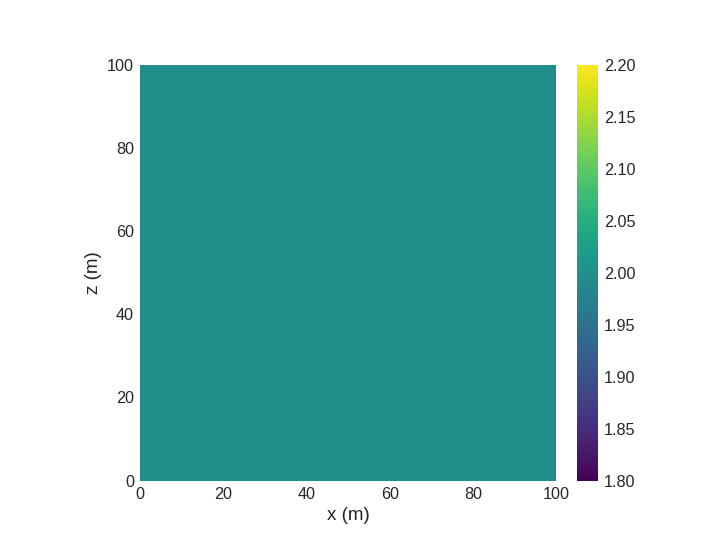
See also
vector()
- vector(ax=None, figsize=None, multiplier=None, vdims=None, use_color=True, color_field=None, colorbar=True, colorbar_label='', filename=None, **kwargs)#
Plot the vector field on a plane.
Before the field can be plotted, it must be sliced to a plane (e.g.
field.sel('z'), assuming the geometry has 3 dimensions). In addition, field must be a vector field of dimensionality two or three (i.e.nvdim=2ornvdim=3). Otherwise,ValueErroris raised.mpl.vectoradds the plot tomatplotlib.axes.axespassed viaaxargument. Ifaxis not passed,matplotlib.axes.axesobject is created automatically and the size of a figure can be specified usingfigsize. By default, plotted vectors are coloured according to the out-of-plane component of the vectors if the field hasnvdim=3. This can be changed by passingcolor_fieldwithnvdim=1. To disable colouring of the plot,use_color=Falsecan be passed. A uniform vector colour can be obtained by specifyinguse_color=falseandcolor=colorwhich is passed to matplotlib. Colorbar is shown by default and it can be removed from the plot by passingcolorbar=False. The label for the colorbar can be defined by passingcolorbar_labelas a string.It is often the case that the region size is small (e.g. on a nanoscale) or very large (e.g. in units of kilometers). accordingly,
multipliercan be passed as \(10^{n}\), where \(n\) is a multiple of 3 (…, -6, -3, 0, 3, 6,…). according to that value, the axes will be scaled and appropriate units shown. For instance, ifmultiplier=1e-9is passed, all mesh points will be divided by \(1\,\text{nm}\) and \(\text{nm}\) units will be used as axis labels. Ifmultiplieris not passed, the best one is calculated internally. The plot can be saved as a pdf whenfilenameis passed.This method plots the field using
matplotlib.pyplot.quiverfunction, so any keyword arguments accepted by it can be passed (for instance,cmap- colormap,clim- colorbar limits, etc.). In particular, there are cases whenmatplotlibfails to find optimal scale for plotting vectors. More precisely, sometimes vectors appear too large in the plot. This can be resolved by passingscaleargument, which scales all vectors in the plot. In other words, largerscale, smaller the vectors and vice versa. Please note that scale can be in a very large range (e.g. 1e20).- Parameters:
ax (matplotlib.axes.axes, optional) – Axes to which the field plot is added. defaults to
None- axes are created internally.figsize (tuple, optional) – The size of a created figure if
axis not passed. defaults toNone.vdims (List[str], optional) – Names of the components to be used for the x and y component of the plotted arrows. This information is used to associate field components and spatial directions. Optionally, one of the list elements can be
Noneif the field has no component in that direction.vdimsis required for 2d vector fields.color_field (discretisedfield.field, optional) – A scalar field used for colouring the vectors. defaults to
Noneand vectors are coloured according to their out-of-plane components.colorbar (bool, optional) – If
true, colorbar is shown and it is hidden whenfalse. defaults totrue.colorbar_label (str, optional) – Colorbar label. Defaults to
None.multiplier (numbers.real, optional) –
multipliercan be passed as \(10^{n}\), where \(n\) is a multiple of 3 (…, -6, -3, 0, 3, 6,…). According to that value, the axes will be scaled and appropriate units shown. For instance, ifmultiplier=1e-9is passed, the mesh points will be divided by \(1\,\text{nm}\) and \(\text{nm}\) units will be used as axis labels. defaults toNone.filename (str, optional) – If filename is passed, the plot is saved. defaults to
None.
- Raises:
ValueError – If the field has not been sliced, its dimension is not 3, or the dimension of
color_fieldis not 1.
Example
Visualising the vector field using
matplotlib.
>>> import discretisedfield as df ... >>> p1 = (0, 0, 0) >>> p2 = (100, 100, 100) >>> n = (10, 10, 10) >>> mesh = df.Mesh(p1=p1, p2=p2, n=n) >>> field = df.Field(mesh, nvdim=3, value=(1.1, 2.1, 3.1)) ... >>> field.sel('y').mpl.vector()
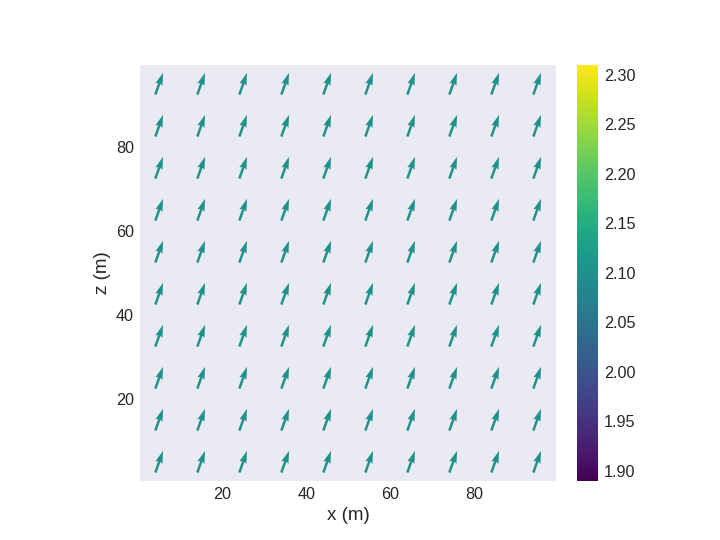
See also
mpl_scalar()
